
Beautifying JSON in Burp
Most penetration testers know the pain of trying to view and modify an unparsed JSON string. For those that don’t, here’s a taste:
{"userId":1234,"username":"JakeReynolds","favorites":["Rubik's cubes","Doctor Who"],"dislikes":["Sushi","Vegetables"]}
When looking at thousands of these strings a day it is important for them to be well formatted and easily understandable. There currently exists a Burp Extension for beautifying JSON but it is written in Python, which requires Jython to be downloaded and added to Burp. There were also some issues with Jython and that extension not being as dependable as hoped. Due to those reasons we ported that functionality to Java which is run natively by Burp.
Java makes this extension one-click install, with support from Google’s GSON parser. The source code can be found on our Github as well as PortSwigger’s Github which includes updated build instructions.
To install, simply go to Burp > Extender > BApp Store and select “JSON Beautifier”. The next time there is a JSON request in any of the Burp tabs there will be the option of “JSON Beautifier”. Any content modified in this tab will also be modified in the “Raw” tab. An example is below:
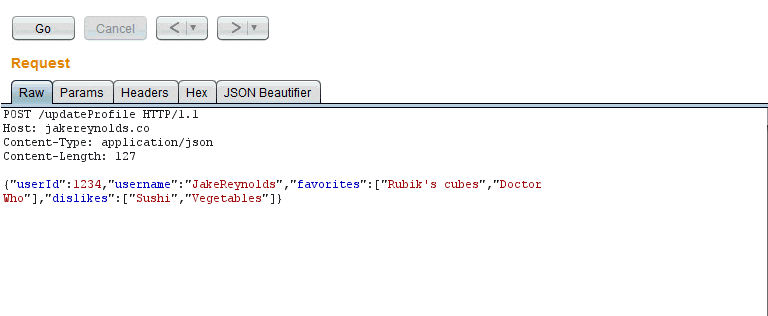
Thanks for checking out our Burp Extension! If you would like any features added feel free to create an issue on Github.
Explore more blog posts
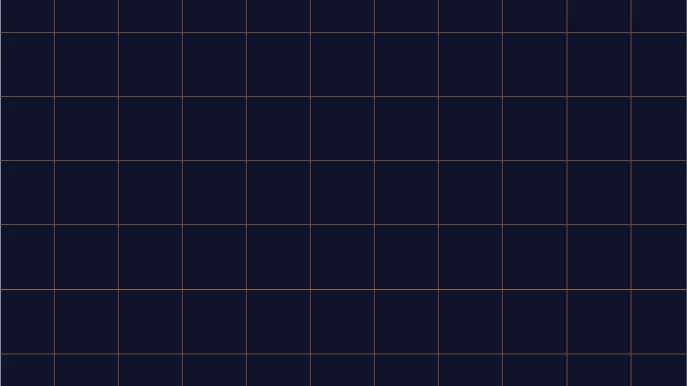
Navigating Cybersecurity Regulations Across Financial Services
Learn about five areas businesses should consider to help navigate cybersecurity regulations, such as the Digital Operations Resiliency Act (DORA).
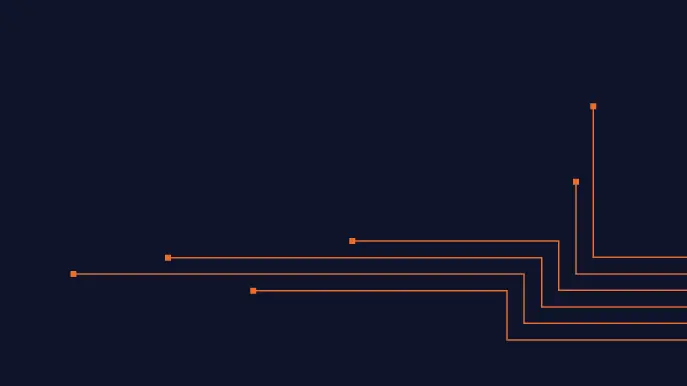
A New Era of Proactive Security Begins: The Evolution of NetSPI
Introducing The NetSPI Platform, the proactive security solution used to discover, prioritize, and remediate the most important security vulnerabilities. Plus, get a first look at NetSPI’s updated brand!
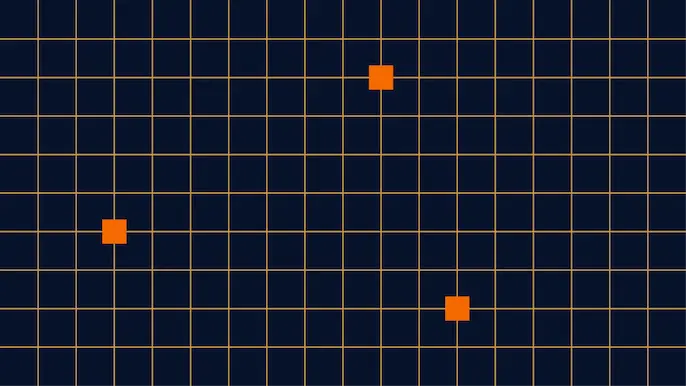
Penetration Testing: What is it?
Learn about 15 types of penetration testing, how pentesting is done, and how to choose a penetration testing company.