
Macros Demystified
How to Get Away with Murder Macros
Have you ever felt personally victimized by Burp Suite’s Macros? Well fear not, after watching these three videos and following along with the exercises (including a custom practice app that we made just for you!), you’ll be a Macro Magician in no time!
- Basics of Macros
- Gathering Dynamic Values
- Macros for Complex Situations
Basics of Macros
In this first video, I cover a couple of basics of Macros: what they are, why we might use them, and 2 demos of basic usage.
I recommend that while watching the video, you follow along with the demos that use this lab: https://portswigger.net/web-security/csrf/lab-no-defenses
(Psst, a side-quest for these 3 videos is to count the number of Scanny’s that appear!)

Gathering Dynamic Values
In this second video, I cover the next layer of complexity with macros: gathering dynamic values from responses and using them in following requests. I also touch on some related extensions:
- Token Extractor (this one is covered the most)
- Custom Parameter Handler
- Add Custom Header
- Authentication Token Obtain and Replace
- Stepper
Again, I recommend that you follow along with the demo using this lab: https://portswigger.net/web-security/csrf/bypassing-token-validation/lab-token-not-tied-to-user-session
For additional practice on this same concept as well as incorporating some elements from the first video, I recommend downloading OWASP’s Juice Shop and creating a login macro. Note that the tricky thing with that is the login request doesn’t contain a “Set-Cookie” header in the response.
This one might be a bit complex, but another practice lab could be to make a macro to gather the CSRF token and CSRF key (cookie) to repeatedly change a user’s email via this lab: https://portswigger.net/web-security/csrf/bypassing-token-validation/lab-token-tied-to-non-session-cookie. Assume that you need to use a new CSRF Key cookie and CSRF token in each email change request. Hint: you’ll have two requests in the macro, one to get the initial CSRF token, CSRF key cookie, and unauthenticated session cookie, and the other to get the authenticated session.
Macros for Complex Situations
In this last video, I cover and demonstrate macros for very complex situations that require multiple requests and multiple variable updates.
The key steps that I cover for dealing with complex macros are:
- Replicate browser behavior in Repeater
- Look for reductions in steps
- Write down required URLs
- Optionally: mark where parameters are set and used
- Select Macro steps and test
- Alternate between setting tokens and testing your Macro
Unsurprisingly, I recommend that you follow along with the demo using this lab: https://portswigger.net/web-security/oauth/lab-oauth-authentication-bypass-via-oauth-implicit-flow
Because that last concept is a real doozy, and you may not even feel confident after following along, we’ve built a custom application (RIGHT HERE) for you to run to be able to practice the concepts taught in all 3 of these videos.
What is this app?
A stock trading app that has a multi-step process. In order to efficiently test for the stored Cross-Site-Scripting (XSS) that exists on the application, you’ll need to make a macro! Also, be sure to have your volume up when you use the app…
Is there anything else I should know?
Here are the built-in users:
| Username | Password |
|---|---|
| Hugo | I8StinkySocks! |
| Layla | 2BirdsInHand! |
| Silas | 99Problems&UR!1 |
Here are the Authorized Tickers:
- LUV
- EAT
- HOG
- PLAY
- BOOM
- BEN
- CAKE
I’m having a hard time replicating the flow, can I have a hint?
(Click to reveal hint)
If there’s something you can’t see, remember to check your responses. Yes, we are encouraging you to test in Burp!
I’m still having a hard time, but this time I can’t figure out how to have the whole flow automated. CAN I PLEASE GET ANOTHER HINT?
(Click to reveal hint)
Remember that you can have both pre and post-request macros…you might need both here 😉
Ok, I’ve got the macro and I’ve found the XSS, is there anything else I can do?
You can try to replicate testing for XSS in Intruder by making sure that you’re following redirects and using Grep – Extract to return the outcome of your payload.
Another thing you can try is to go in blindfolded and practice brute-forcing at each step assuming no prior knowledge. For example, brute-force usernames, passwords, the MFA code, and ticker. You might have a harder time brute-forcing the longer CSRF token or the transaction ID, but you’re welcome to do that too!
Now, with all of that, hopefully you’ve conquered any lingering fears of Macros and can use them to aid your testing process.
Remember that their uses aren’t just limited to the examples that I’ve shown above, so get creative with it! Proactively think about when the introduction of a Macro might either save you time or allow you to introduce automation. In the meantime, check out more of our technical blogs on Web Application Penetration Testing here.
Explore more blog posts
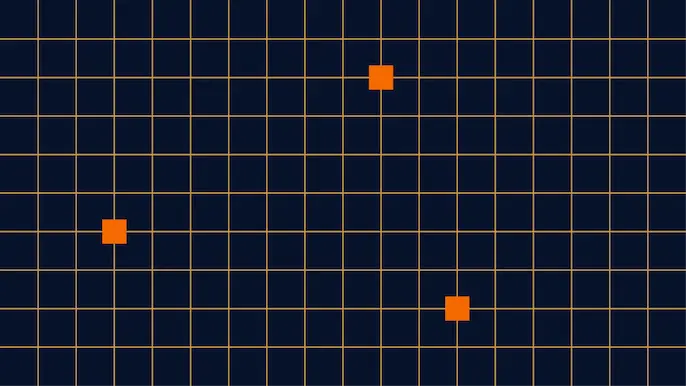
Penetration Testing: What is it?
Learn about 15 types of penetration testing, how pentesting is done, and how to choose a penetration testing company.
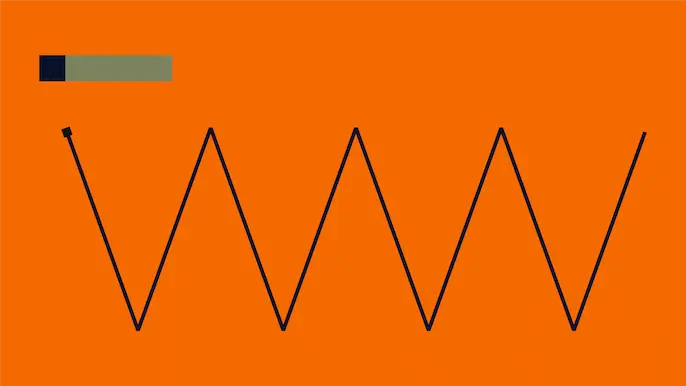
Ransomware Prevention, Detection, and Simulation
Your complete guide to ransomware. Learn what ransomware is, how it fuels criminal activity, how it works, and how to stop it.

How to Use Attack Surface Management for Continuous Pentesting
Uncover attack surfaces and exposures with NetSPI’s offensive security including Attack Surface Management (ASM) to enable continuous pentesting.