.Net Reflection without System.Reflection.Assembly

This is a quick blog to cover an alternative technique to load a .Net Assembly without having to call the suspicious Assembly.LoadFile() or Assembly.Load() Functions.
Not too long ago I released a tool called RunDotNetDll32 to make it easier to execute methods from .Net DLLs without going through the process of loading them and executing them in PowerShell. It can be downloaded here. However, under the hood the application is still called System.Reflection.Assembly.LoadFile(). Below is a C# example of this process.
String path = ".WheresMyImplant.dll"; String nameSpaceName = "WheresMyImplant"; String className = "Implant"; String method = "RunPowerShell"; String arguments = "$env:logonserver"; Assembly assembly = Assembly.LoadFile(Path.GetFullPath(path)); Type type = assembly.GetType(namespaceName + "." + className); MethodInfo methodInfo = type.GetMethod(method); Console.WriteLine((String)methodInfo.Invoke(null, arguments));
While this was functional, it was also not ideal if you’re trying to avoid calling suspicious methods or APIs.
Enter type loading
There are a multitude of ways to call reflection, one of which is the System.Type.GetType() method. This particular method requires the DLL to be in one of two places: the same directory as the executing assembly or in the GAC. Using this as a search path, the Assembly’s Fully Qualified Name can be passed as a parameter and be automatically loaded.
String path = ".WheresMyImplant.dll";
String nameSpaceName = "WheresMyImplant";
String className = "Implant";
String method = "RunPowerShell";
String arguments = "$env:logonserver";
AssemblyName assemblyName = AssemblyName.GetAssemblyName(Path.GetFullPath(path));
String fullClassName = String.Format("{0}.{1}", namespaceName, className);
Type type = Type.GetType(String.Format("{0}, {1}", fullClassName, assemblyName.FullName));
MethodInfo methodInfo = type.GetMethod(method);
Console.WriteLine((String)methodInfo.Invoke(null, arguments));
There is nothing particularly special about System.Reflection.AssemblyName in this context, but it does save us some effort by automatically parsing the Assembly’s Fully Qualified Name.
In PowerShell, the previous code could be equivalently executed with the following script:
$Path = ".WheresMyImplant.dll"; $NameSpaceName = "WheresMyImplant"; $ClassName = "Implant"; $Method = "RunPowerShell"; $Arguments = "`$env:logonserver"; $Full_Path = [System.IO.Path]::GetFullPath($Full_Path); $AssemblyName = [System.Reflection.AssemblyName]::GetAssemblyName($Path) $Full_Class_Name = "$NameSpaceName.$ClassName" $Type_Name = "$Full_Class_Name, $($AssemblyName.FullName)" $Type = [System.Type]::GetType($Type_Name) $MethodInfo = $Type.GetMethod($Method) $MethodInfo.Invoke($null, $Arguments)
Again, note that the DLL being reflectively loaded needs to exists in the same directory as the executing assembly or in the GAC.
RunDotNetDll32 – Now with less Assembly.LoadFile()
Given this the option to run a method using Type.GetType() has been added along with other flags, doing away with the previously used positional parameters.
Using LoadFile
---------- Namespace: WheresMyImplant Class: Implant Method: RunPowerShell Arguments: $env:LogonServer ---------- TestServer2016
Using GetType
rundotnetdll32 .exe -t WheresMyImplant.dll,WheresMyImplant,Implant,RunPowerShell $env:LogonServer ---------- Namespace: WheresMyImplant Class: Implant Method: RunPowerShell Arguments: $env:LogonServer ---------- TestServer2016
Other RunDotNetDll32 Changes
Along with removing the positional parameters and replacing them with flags, the listing functions have been refined.
Namespaces
rundotnetdll32.exe -l WheresMyImplant.dll [N] WheresMyImplant [N] Empire [N] Unmanaged.Libraries [N] Unmanaged.Headers [N] Org.BouncyCastle.Crypto [N] Org.BouncyCastle.Utilities [N] Org.BouncyCastle.Crypto.Digests
NameSpace Classes
rundotnetdll32.exe -l WheresMyImplant.dll -n Unmanaged.Libraries [N] Unmanaged.Libraries [C] secur32 [C] wlanapi [C] crypt32 [C] ntdll [C] PROCESSINFOCLASS [C] _PROCESS_BASIC_INFORMATION [C] kernel32 [C] dbghelp [C] _LOADED_IMAGE [C] advapi32 [C] CRED_TYPE [C] LOGON_FLAGS [C] vaultcli [C] wtsapi32 [C] _WTS_INFO_CLASS [C] _WTS_CONNECTSTATE_CLASS [C] _WTS_SESSION_INFO [C] user32
Class Methods
rundotnetdll32.exe -l WheresMyImplant.dll -n Unmanaged.Libraries -c kernel32
[N] Unmanaged.Libraries
[C] kernel32
[M] SetThreadContext
[M] VirtualAlloc
[M] VirtualAllocEx
[M] VirtualProtect
[M] VirtualProtectEx
[M] VirtualQueryEx
[M] VirtualQueryEx64
[M] WaitForSingleObject
[M] WaitForSingleObjectEx
[M] WriteProcessMemory
[M] WriteProcessMemory
[M] CloseHandle
[M] CreateProcess
[M] CreateRemoteThread
[M] CreateThread
[M] CreateToolhelp32Snapshot
[M] GetCurrentThread
[M] GetCurrentProcess
[M] GetModuleHandle
[M] GetNativeSystemInfo
[M] GetPrivateProfileString
[M] GetProcAddress
[M] GetSystemInfo
[M] GetThreadContext
[M] IsWow64Process
[M] Module32First
[M] Module32Next
[M] LoadLibrary
[M] Process32First
[M] Process32Next
[M] OpenProcess
[M] OpenProcessToken
[M] OpenThread
[M] OpenThreadToken
[M] ReadProcessMemory
[M] ReadProcessMemory64
[M] ResumeThread
[M] SetConsoleCtrlHandler
[M] ToString
[M] Equals
[M] GetHashCode
[M] GetType
Method Parameters
rundotnetdll32.exe -l WheresMyImplant.dll -n Unmanaged.Libraries -c kernel32 -m OpenProcess
[N] Unmanaged.Libraries
[C] kernel32
[M] OpenProcess
[P] 0 dwDesiredAccess System.UInt32
[P] 1 bInheritHandle System.Boolean
[P] 2 dwProcessId System.UInt32
[R] 0 IntPtr System.IntPtr
Explore More Blog Posts

Pipe Dreams: Remote Code Execution via Quest Desktop Authority Named Pipe
Discover the risks of the CVE-2025-67813 vulnerability in Quest Desktop Authority. Learn how this RCE flaw impacts your organization and how to mitigate it.
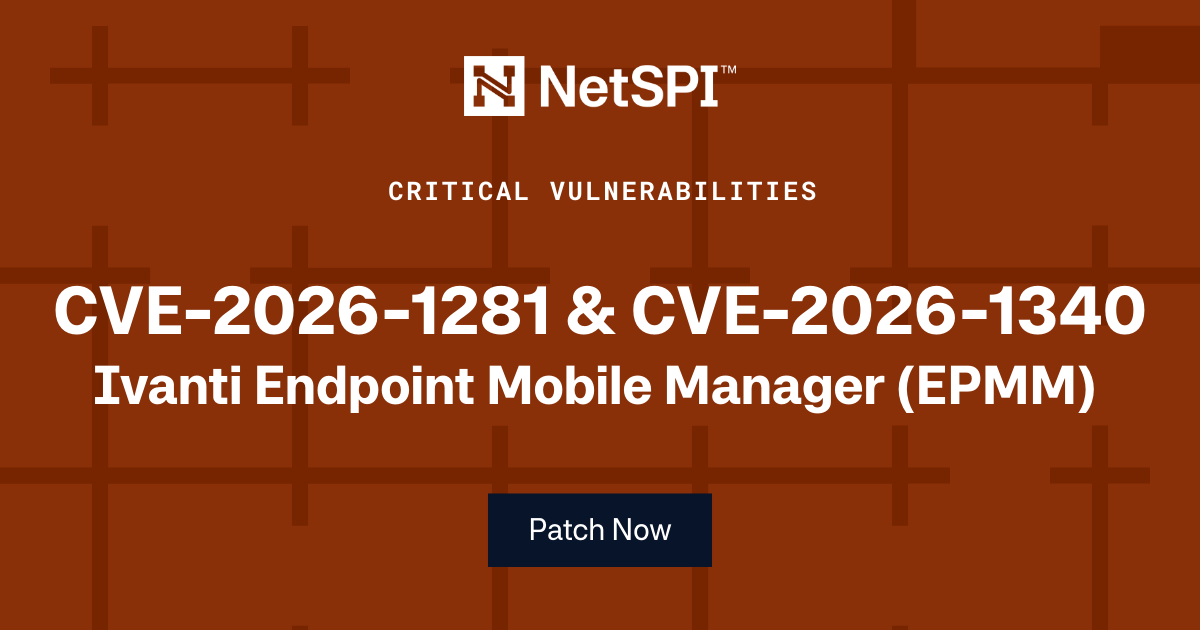
Ivanti Endpoint Manager Mobile (EPMM) [CVE-2026-1281 & CVE-2026-1340]: Overview & Takeaways
Ivanti has disclosed two critical zero‑day vulnerabilities affecting Ivanti Endpoint Manager Mobile (EPMM), tracked as CVE‑2026‑1281 and CVE‑2026‑1340. Both vulnerabilities have been exploited in active attacks and allow unauthenticated remote threat actors to compromise EPMM appliances.

Why Your Security Program Needs Domain Monitoring
NetSPI Domain Monitoring continuously discovers and assesses look-alike domains related to your organization, providing deep contextual intelligence including risk profiles, WHOIS records, IP details, DNS records, and certificate data. The NetSPI Platform streamlines response, enabling rapid action against high-risk domains.