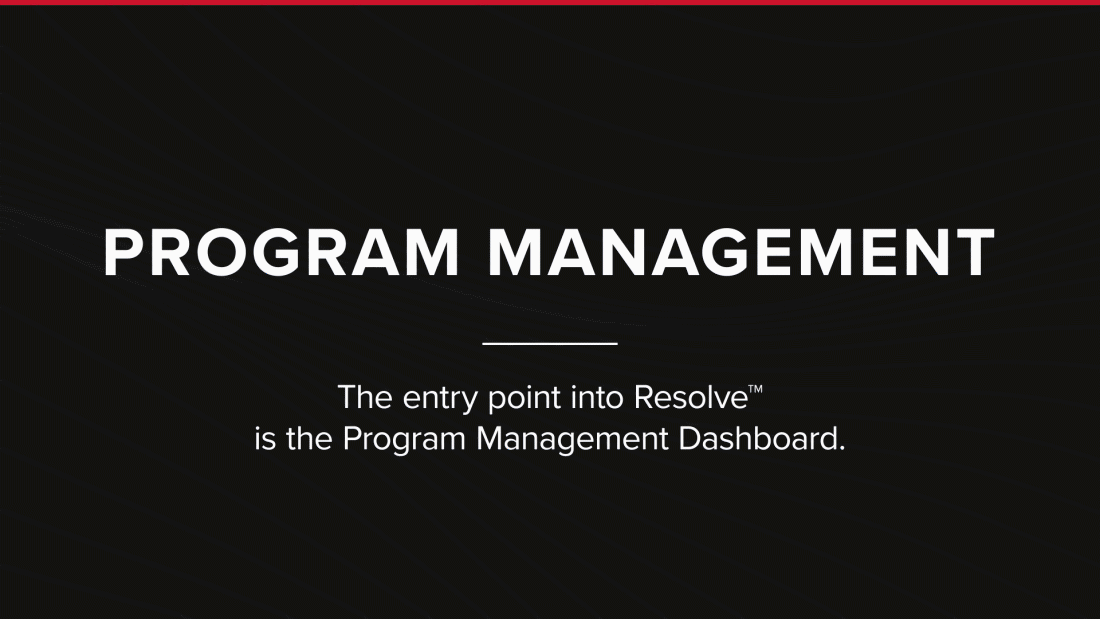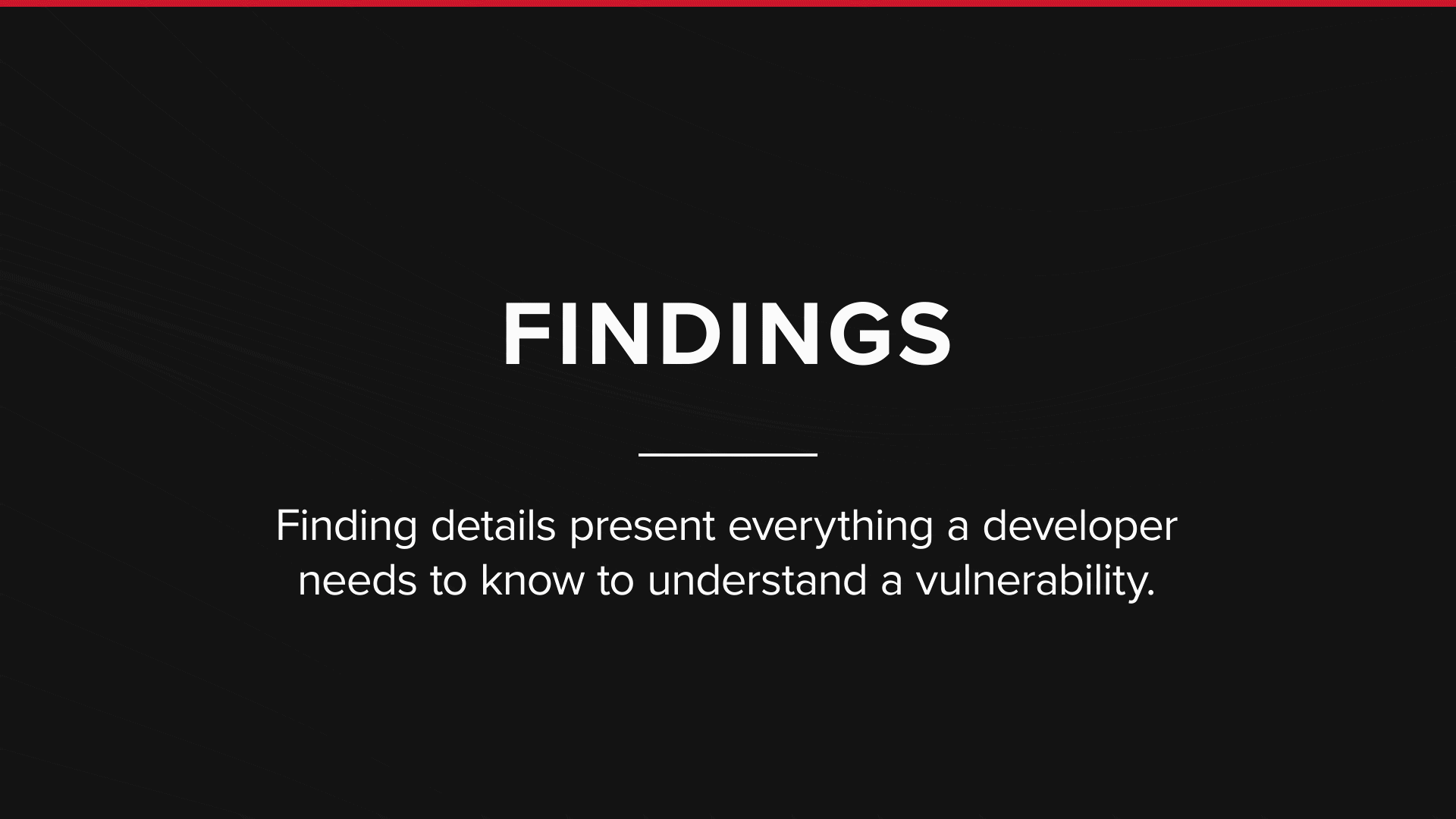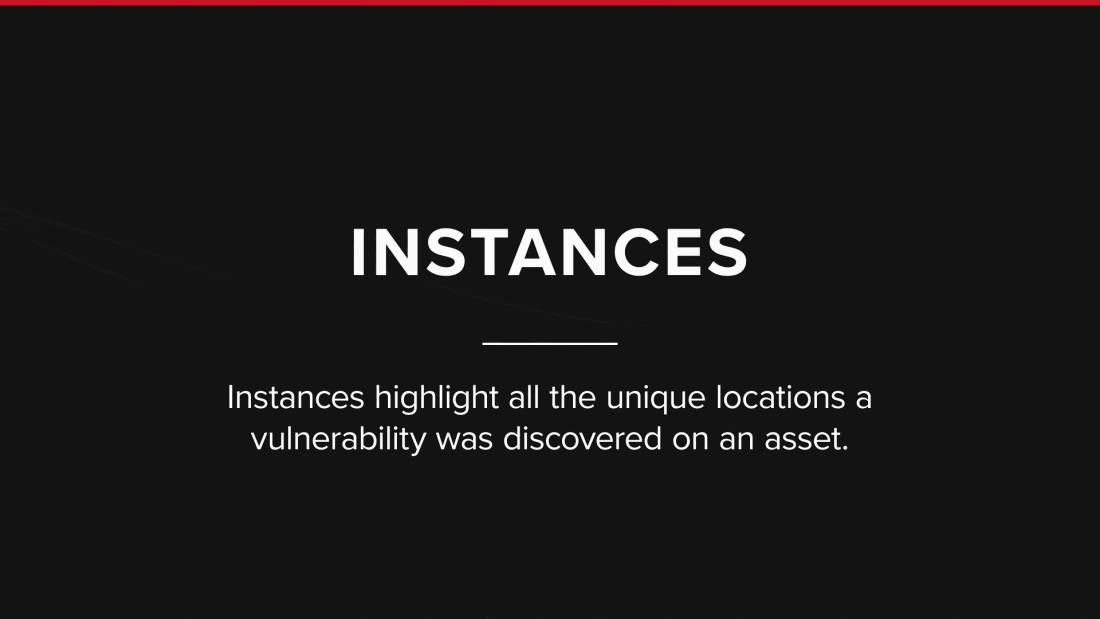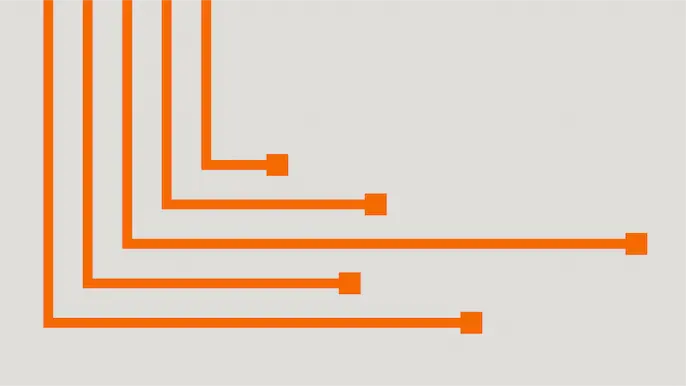
Penetration Testing as a Service – Scaling to 50 Million Vulnerabilities
The process of assessing third-party penetration testing vendors is the start of a long-term relationship that is core to your security testing program. It’s critical to find a vendor that can both conduct and operationalize these testing programs to scale across the smallest and largest of security organizations. This can only happen when a testing service provider is technology-enabled and can plug into any environment.
At RSA in February, NetSPI launched Penetration Testing as a Service (PTaaS). PTaaS is our unique delivery model that provides our Threat and Vulnerability Management (TVM) platform, Resolve™ to our customers on every engagement. PTaaS is designed to provide best-in-class TVM solutions, by default, for every test. Starting with the first engagement, all vulnerabilities are correlated, deduplicated, and delivered directly through Resolve™. As the testing grows, the entire suite of product functionality can be added so all of an organization’s internal and third-party testing programs can be viewable in Resolve™.
In this two-part blog, we will first review existing features that come standard with a penetration test through PTaaS. Then, in the second blog in May, we’ll discuss additional and upcoming functionality that exists to scale Resolve™ across even the largest organizations.
Program Management
The entry point into Resolve™ is the Program Management Dashboard, which helps orchestrate all testing activities that are ongoing and have been completed in the platform. At the top, you will see new vulnerabilities trending over time and by hovering over them, you can see the efficacy of each testing method. This helps identify what was found through manual penetration testing versus our proprietary multi-scanner orchestration and correlation tool, Scan Monster™, versus a traditional single network scanner.
On this same Program Management Dashboard screen, you can see the Services Overview, which aggregates all projects in Resolve™ into a matrix via Project Type and timeframe. For example, the top left card in this overview represents all Web Application Penetration Tests performed in Q1 2020. Additional detail such as scoping and vulnerability information can also be found on this card.
Projects
By clicking into one of these cards in the Services Overview, you will be taken to the Projects grid, where each project’s details can be viewed. Selecting a project will bring up all information related to that project at-a-glance, where you can view information including recent activity and comments, users assigned to the project, and project scope and definition. All communication for the project flows through this page. The project entities are also available here, along with important information like the findings discovered during the engagement and the assets that were included in the test. An asset typically relates to a unique IP address or URL.
Findings
The Findings tab will display all vulnerabilities discovered during the engagement. These findings can be searched, sorted, and filtered directly in this grid, as well as globally. Selecting a row will bring up a wealth of information about that finding.
The finding details present everything a developer would need to know to understand this type of vulnerability, including the overall severity, description, business impact, and remediation instructions for that issue, as well as what CVEs and OWASP categories are associated with that vulnerability.
Selecting the instances tab will bring up all the unique locations this vulnerability was discovered on this asset.
Instances
Inside an instance will be all the information needed to identify the specific vulnerability, including the affected URL and port and what parameters were used in the attack, along with step-by-step verification instructions. These instructions detail how to reproduce the vulnerability so developers can quickly understand and remediate it.
Concluding Thoughts
All these features are available at both the project and global levels. Users can filter, search, and globally prioritize all vulnerabilities and assets that exist in Resolve™. NetSPI has performed our penetration testing services in Resolve™ for over a decade and currently host 50+ million vulnerabilities for our clients – a number which is rapidly increasing.
Be sure to check back in late May for our part two in this series where we’ll discuss additional and new functionality that exists to scale Resolve™ across even the largest organizations.
To learn more about PTaaS, see the below resources:
Explore More Blog Posts
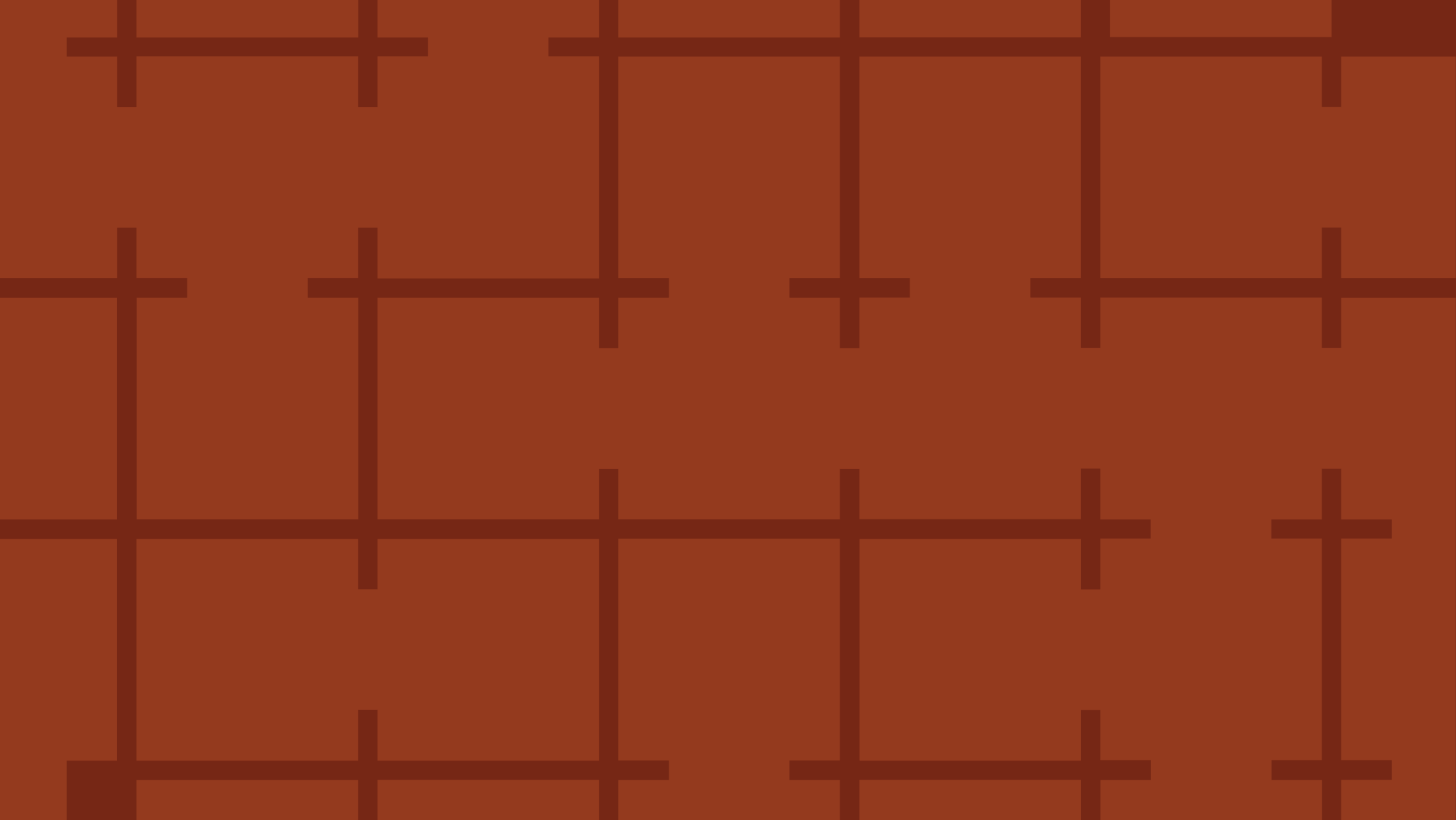
Extracting Sensitive Information from Azure Load Testing
Learn how Azure Load Testing's JMeter JMX and Locust support enables code execution, metadata queries, reverse shells, and Key Vault secret extraction vulnerabilities.
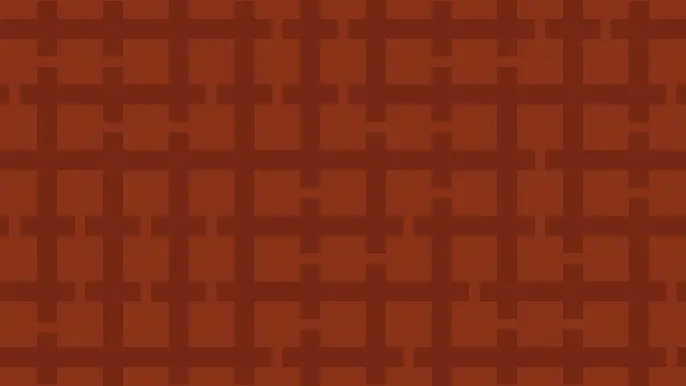
3 Key Takeaways from Continuous Threat Exposure Management (CTEM) For Dummies, NetSPI Special Edition
Discover continuous threat exposure management (CTEM) to learn how to bring a proactive approach to cybersecurity and prioritize the most important risks to your business.
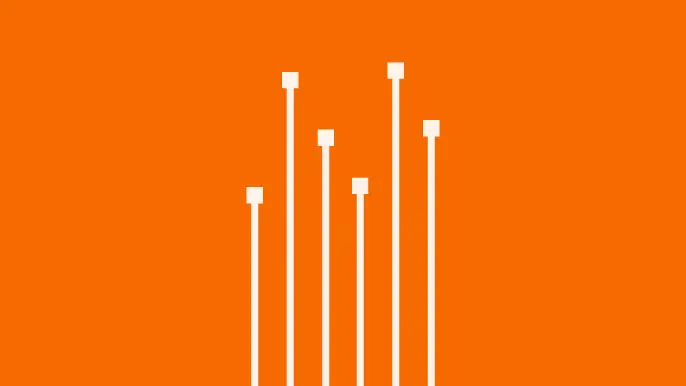
How Often Should Organizations Conduct Penetration Tests?
Learn how often organizations should conduct penetration tests. Discover industry best practices, key factors influencing testing frequency, and why regular pentesting is essential for business security.