
Antti Rantasaari
More By Antti Rantasaari
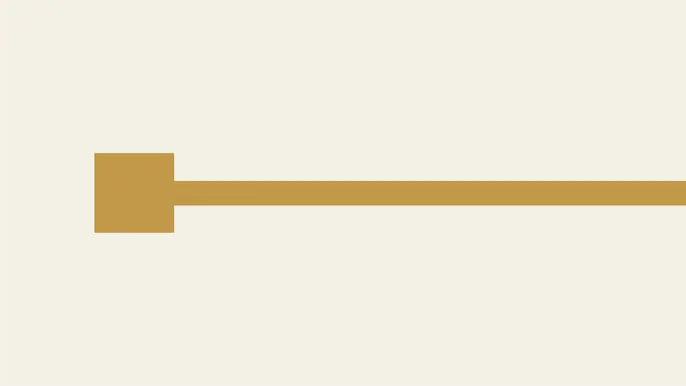
SQL Server Link Crawling with PowerUpSQL
March 14, 2017
Quite a while ago I wrote a blog regarding SQL Server linked servers and a few Metasploit modules to exploit misconfigured links. Using the same techniques, I wrote a few functions for Scott Sutherland’s excellent PowerUpSQL toolkit to allow linked server enumeration after initial access to a SQL Server has been obtained.
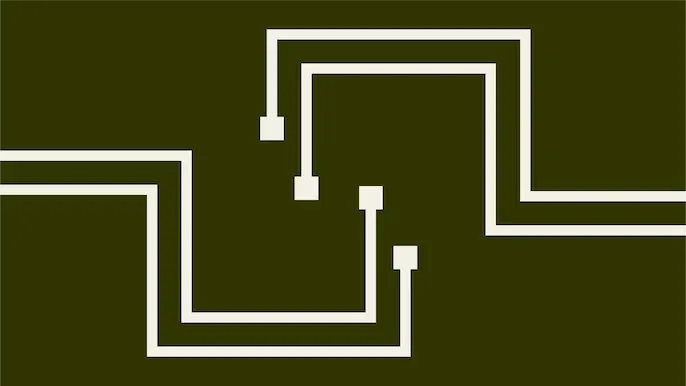
Forcing XXE Reflection through Server Error Messages
May 4, 2015
XML External Entity (XXE) injection attacks are a simple way to extract files from a remote server via web requests. For easy use of XXE, the server response must include a reflection point that displays the injected entity (remote file) back to the client.
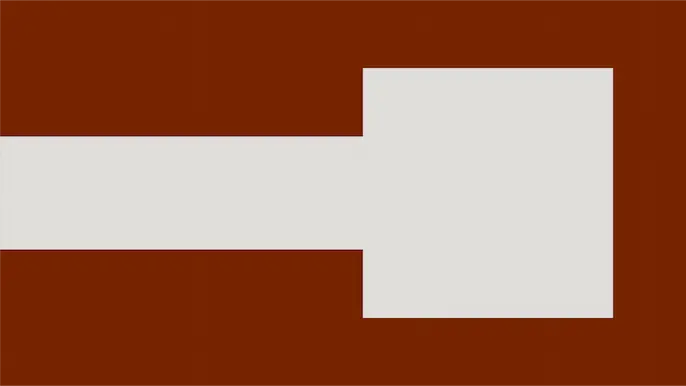
Playing with Content-Type – XXE on JSON Endpoints
April 20, 2015
While a web service may be programmed to use just one of them, the server may accept data formats that the developers did not anticipate. This may result in JSON endpoints being vulnerable to XML External Entity attacks (XXE), an attack that exploits weakly configured XML parser settings on the server.

Decrypting MSSQL Credential Passwords
January 26, 2015
It is possible to decrypt passwords for SQL Server Credentials. I modified the previously released password decryption script a little, namely by just changing the location where the encrypted passwords are stored, and released an updated PowerShell script for Credential decryption.

Decrypting MSSQL Database Link Server Passwords
March 5, 2014
By using the same technique to decrypt SQL Server link passwords, it is possible to decrypt passwords for SQL Server Credentials as well. The previously released password decryption script has been modified and we released an updated PowerShell script for Credential decryption.

SQL Server – Link… Link… Link… and Shell: How to Hack Database Links in SQL Server!
June 6, 2013
Microsoft SQL Server allows links to be created to external data sources such as other SQL servers, Oracle databases, excel spreadsheets, and so on. Due to common misconfigurations the links, or “Linked Servers”, can often be exploited to traverse database link networks, gain unauthorized access to data, and deploy shells...

Adding PowerShell to Web Shells to get Database Access
April 22, 2013
File upload vulnerabilities and web shells are not a novelty when talking about web application security. It’s not rare to see a web shell result in a full compromise of the web server.
