
Austin Altmann
More By Austin Altmann
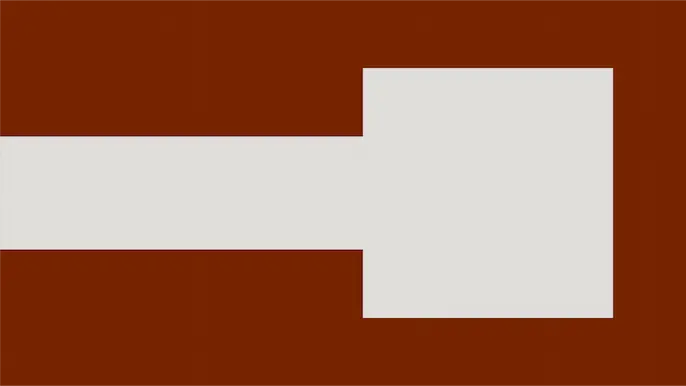
Introduction to Hacking Thick Clients: Part 6 – The Memory
June 18, 2020
Just like a human, applications rely on their memory for day to day functions. And just like a human, it can be analyzed and manipulated.
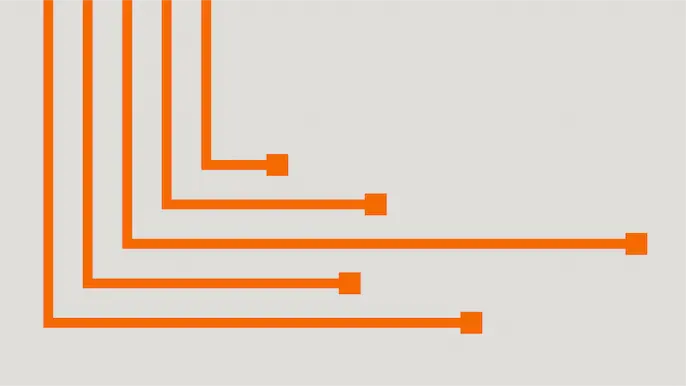
Introduction to Hacking Thick Clients: Part 5 – The API
June 11, 2020
What's your application doing? And how do you make it do things? Find out how to find out in the latest installment of Introduction to Hacking Thick Clients!
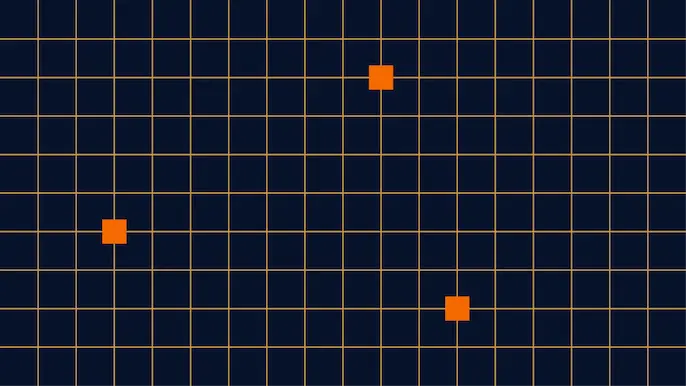
Introduction to Hacking Thick Clients: Part 4 – The Assemblies
May 28, 2020
Other people can see your code, so code accordingly! Many applications have hardcoded secrets and weak client-side controls.
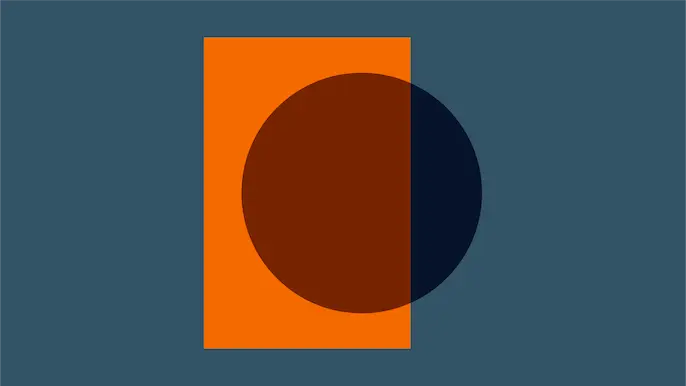
Introduction to Hacking Thick Clients: Part 3 – The File System and Registry
May 21, 2020
Thick client applications love to write data to the filesystem and registry. But it's up to us to make sure they're not writing too much!

Introduction to Hacking Thick Clients: Part 2 – The Network
May 14, 2020
General users may never know or care how an app is communicating with servers. But an attacker may find critical vulnerabilities.

Introduction to Hacking Thick Clients: Part 1 – the GUI
April 30, 2020
There's more to a thick client's GUI than meets the eye. Often, hidden functionality and data lie just beneath the surface.

Introducing BetaFast – NetSPI's Vulnerable Thick Client
April 27, 2020
This blog will provide a brief overview of our vulnerable thick client, as well as instructions for running the software.

Limiting The Exposure of Plain Text Passwords in C#
October 24, 2019
Plain text passwords can easily be exposed if not secured correctly. See expert steps to limit exposure while implementing the SecureString type in .Net applications.