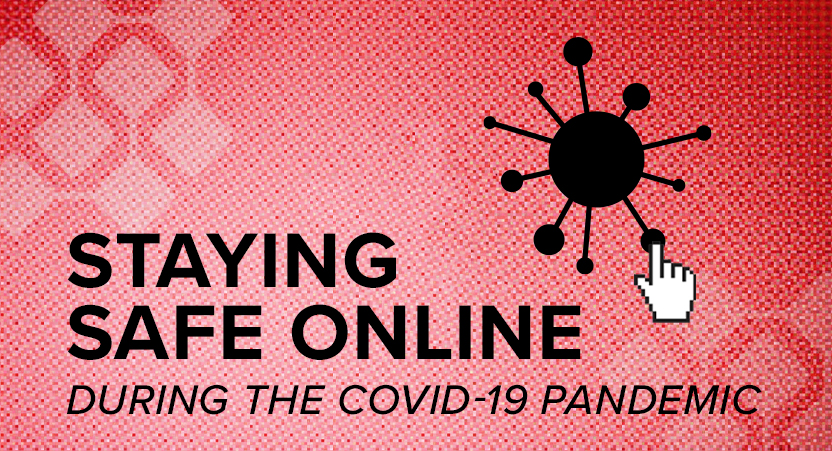Staying Safe Online During the COVID-19 Pandemic
Similarities Between Computer Viruses and Medical Viruses
There’s a reason why a computer virus is called a “virus” – they have many similarities with medical viruses (like COVID-19) that have a severe impact on your personal health. Just like Coronavirus can hide its symptoms and be contagious for long periods of time before causing any visible damage, a computer virus operates no different.
With how interconnected we are in today’s digital world, a computer virus (a “wormable” remote code execution vulnerability like EternalDarkness that affects Microsoft Server Message Block SMBv3) can start infecting and spreading in a matter of minutes. Typically, these types of virally distributing malware can also keep symptoms hidden, like a real virus, until the exploit payload is executed causing damage to computer systems.
Plenty of Phish in the Sea – Hackers Taking Advantage at a Time of Fear and Uncertainty
It seems like during any time of a disaster, phishing emails increase as well. Hackers take advantage of the human element, especially at a time of fear and uncertainty – like during the major pandemic that we are currently facing. Naturally, due to people’s fears and the seriousness of the pandemic, people are actively seeking as much information as they can to keep themselves, their families, and their loved ones safe. Preying on the human element, hackers are actively sending various types of phishing emails related to the Coronavirus. The volume of these phishing emails have reportedly increased significantly over the last couple of weeks. Some of the most common examples of these phishing emails are fake emails:
- From a doctor with attachments that claim to have certain steps to avoid Coronavirus and encourages the recipient to share the attachment with family and friends.
- From business partners with attachments that supposedly contain FAQs regarding the Coronavirus.
- From company management, a link to a meeting recording discussing Coronavirus and how it’s being handled by the organization – with a malicious link embedded in the email instead of a recording.
- From a fake employee claiming that an employee in the company has contracted the Coronavirus and attached is an advisory that all employees are encouraged to read.
- From an organization that is giving away free equipment and protective gear (like masks) and needs the recipient to click on a link to confirm the delivery address.
- From HR talking about how they are giving extra money to their employees available only during the next few hours.
- From the IT service desk asking employees to follow a link and take a survey.
- From the CDC with a malicious link about new confirmed cases in the recipient’s city.
An Ounce of Prevention Goes a Long Way
Taking a little bit of precaution, especially when it comes to getting infected by malware or having your personal data stolen, goes a long way. The headache and hassle of having to deal with a personal data breach or ransomware attack can easily be avoided, if people are vigilant and well informed about determining whether an email is a phishing email or not.
Common Symptoms of a Phishing Email
1. Requesting Private and Personal Information
Just like you don’t expect the prince of some African country to need your banking information to help them move money around, if you’re receiving an email about a pandemic or issue related to a topic focused on the public health, there’s absolutely no reason why they would need to ask you to click on a link to log in with your user credentials or personal details. Just by using some common sense, you should be able to determine that there’s something very phishy about that email. This should be a clear sign that the email is malicious.
2. Unnecessary Sense of Urgency or Fear Mongering
When it comes to sharing information about a pandemic or any crisis, any given agency or legitimate source of information would most likely use language that’s calm and credible. The subject of the email or the body will typically not be something that sounds extra alarming. In the case that the email is actually necessary to convey an urgent message, it won’t require the recipient to click on a link or require the recipient to open an attachment to get the information. Instead a legitimate email would contain the relevant information in the email body itself.
3. Sender’s Email Address is Unfamiliar or Suspicious
Many phishing emails claim to come from organizations that work in an official capacity during the time of the crisis (e.g. World Health Organization or Center for Disease Control). Emails claiming to be from these organizations with multiple attachments or links to additional resources and information regarding the crisis at hand but coming from email addresses ending in @hotmail.com or @aol.com makes absolutely no sense. Hopefully these will be caught by your email spam filter. Unfortunately, some do slip by those filters, and it should be very clear to you that these emails are clearly phishing attempts.
4. Companies Will Usually Use Your Name to Greet You in Emails
Most companies or organizations where you might be a customer, or your doctor’s office for example, will typically have access to some basic information like your name. When they send out communications to you, they will address you with your name instead of a generic salutation like “Dear Client” or “Dear Subscriber.” There are also many cases where hackers will just avoid salutations, especially if they are sending emails offering special deals or requesting the recipient to click on links to go somewhere to potentially get something for free or win something.
5. Poor Spelling and Grammar
Criminals on the internet or fake royal family members from different continents don’t necessarily have the best education, and in many cases, the language in which they are sending out phishing emails may not be their primary language. Therefore, it’s very common that phishing emails will be riddled with spelling errors or poor grammar. Finding oddly structured sentences, weird capitalizations, or just the usage of a completely wrong word or phrase are clear signs of phishing emails.
6. Low Resolution Graphics in Emails
Cybercriminals will often copy and paste graphics for logos in emails from different parts of the Internet. An email claiming to be from the CDC with information about the Coronavirus, but the logo looks a little fuzzy, or tiny, should be a clear red flag that the email is malicious or fake – it’s a clear sign that the sender of the email doesn’t work for the organization they are claiming to be from.